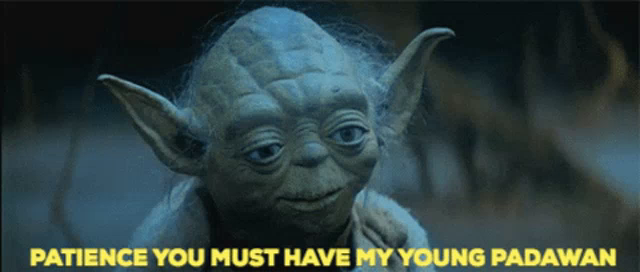Page 2 of 3
Re: Z-95 Headhunter ver 3.1
Posted: Sat Apr 18, 2020 5:12 pm
by rogue518
Thanks...
DTM the .ini file did the trick!!

This was for a
custom mission. Oh, my
apologies the Z-95 v3.1 is awesome with it's
custom flight group colors.....

Sincerely Rogue518
Re: Z-95 Headhunter ver 3.1
Posted: Sat Apr 18, 2020 5:53 pm
by Ace Antilles
I think I may need to do a fresh install of XWA. I think I've messed about too much with it lol
I'm getting a weird perspective in the Z95 cockpit where the centre hud view is stretched.
z95.jpg
Also in the Pilot Proving Grounds is anyone else getting a weird numbering on the scores pic?
Hall.jpg
Re: Z-95 Headhunter ver 3.1
Posted: Sat Apr 18, 2020 5:59 pm
by BenKenobi
I think you're right about the stretching of the CMD @Ace Antilles, but don't think it's your system.
I only looked briefly at the Z-95 but I did see the same. I've mentioned it in my post about the CMD in the Dynamic Cockpits here:
https://xwaupgrade.com/phpBB3/viewtopic.php?f=9&t=12510
Your screenshot confirms my suspicion.
Re: Z-95 Headhunter ver 3.1
Posted: Sat Apr 18, 2020 6:18 pm
by DTM
Yes. CMD has to be fixed on some crafts. It will be done with the next release of Tie Fighters Dynamic Cockpit pack. Please, be patient. There is a lot of work still to be done.
Re: Z-95 Headhunter ver 3.1
Posted: Sat Apr 18, 2020 6:46 pm
by Bman
This might help. Here's from my notes . . .
xwa_hook_mission_tie allows more FG textures on meshes beyond the first 4 textures of Red, Gold, Blue, Green. etc.+... (0 up to 127 max.) 128 total possibilities.
The format is a line per replacement.
To replace the flight group markings, the format is: "fg", fg number, "markings", value.
You only edit the second variable [fg number] and the last variable [value]. The "fg" and "markings" are constants or strings that the patch uses. You would leave these alone.
"fg number" is the index FG number listed in the AlliED FG list of the given mission.tie file. 0 would be first FG at the very top, 1 would be second FG, and so on "down" the list window.
"value" references which texture map to show; 0 through 127 texture maps. (0 = Red is the 1st TEX000*** texture map of the mesh's face group, 1 = Gold, 2 = Blue, and so on.)
Avoid referencing .dat backdrop Flight Groups etc. (non .opt models)
For example, I combined all of DS' Red Squadron X-wings into one model, but I forgot about the LODs. Doh! It does work in-game, but you can only have one X-wing per FG to see all the unique FG markings for Skywalker's group in the death star trench run scenario. Otherwise if you had more than one x-wing say for FG 5, you'd have two or more Skywalker X-wings.
So in my 1B1M1_MissionName.txt or .ini file....
I would need the following in order to show the texture maps for X-Wing Red-5 and Red-6:
;To access the 5th FG texture markings (Skywalker's Xwing) (player's craft)
fg, 4, markings, 4
;To access the 6th FG texture markings (J.Porkin's Xwing)
fg, 5, markings, 5
It would "not" be necessary to include the following Flight Group statements as long as they are created in the AlliED mission file first, verbatim:
fg, 0, markings, 0 (Red Leader)
fg, 1, markings, 1
fg, 2, markings, 2
fg, 3, markings, 3
Does that all make sense?
Re: Z-95 Headhunter ver 3.1
Posted: Sat Apr 18, 2020 6:48 pm
by Bman
@DTM, woo-hoo! Great job b/t/w on Z-95.

Re: Z-95 Headhunter ver 3.1
Posted: Sat Apr 18, 2020 6:56 pm
by blue_max
The aspect ratio in the CMD can be fixed by modifying the DC file. For the case of the Z-95, I already fixed it:
https://www.dropbox.com/s/rlim7qydweul9 ... it.dc?dl=0
If there are others, please let me know and I'll fix them -- it's very easy to do.
Re: Z-95 Headhunter ver 3.1
Posted: Sat Apr 18, 2020 7:12 pm
by Darksaber
You might be fixing the aspect ratio, but I suspect the cmd is now a lot smaller and unreadable, without testing this I might be wrong, I bet I'm not though, the actual model screens needs to be made rectangular so the cmd or text screens fits into them without being stretched, distorted or having to change the aspect ratio to make it fit.
Re: Z-95 Headhunter ver 3.1
Posted: Sat Apr 18, 2020 7:43 pm
by keiranhalcyon7
Bman wrote: ↑Sat Apr 18, 2020 6:46 pm
This might help. Here's from my notes . . .
I know it's not currently possible, but I do wonder how difficult it would be to enable each ship in a fg to use different markings
Re: Z-95 Headhunter ver 3.1
Posted: Sat Apr 18, 2020 10:20 pm
by DTM
Thanks Blue Max! For the moment this is a good solution. The CMD is readable. However, as mentioned, the CMD will be slightly modified to optimize the shape, as suggested by Darksaber. I am accumulating field experience ...

Re: Z-95 Headhunter ver 3.1
Posted: Sun Apr 19, 2020 12:31 am
by Jaeven
Nice work, DTM.
Re: Z-95 Headhunter ver 3.1
Posted: Sun Apr 19, 2020 1:20 am
by Bman
keiranhalcyon7 wrote: ↑Sat Apr 18, 2020 7:43 pm
Bman wrote: ↑Sat Apr 18, 2020 6:46 pm
This might help. Here's from my notes . . .
I know it's not currently possible, but I do wonder how difficult it would be to enable each ship in a fg to use different markings
Kerian, this is possible now. Here is video proof of what I meant from my above post. Download Link expires in 6 days:
https://www.filemail.com/d/ehyicetavpldoyz
OR
https://fil.email/lKQjbl5D
RE-EDITED: Hi DS, this is just a DL link of a video of your model. Lol, I know better than to distribute your work to the public without asking first. No worries mate. Do take a look though. I think you might like it and get some ideas.
I did all of this through XWAOptEditor tool, nothing else. Started with DS's Xwing Red3, model then imported all of the other five X-wing models one at a time. Deleted the redundant meshes after I assigned the FG textures onto the original meshes. The only imported meshes I kept was the droid heads. How did I make this work? By using a lot of transparent textures on other FG texture maps. I could have added Gold group textures, Blue, Green, and so on, but the file size would be huge. I did make a separate XwingGold.opt , XwingBlue.opt, and XwingGreen.opt files. If you still don't believe me, I can post in-game video of all of the six different Red Squadron X-wings all in the same mission or send you a PM to the model itself. Not to hi-jack this thread, but same concept applies to Z-95. You can add different FG textures like battle damaged wings with laser blast holes in the wings using transparent textures on part of the mesh(es).
Re: Z-95 Headhunter ver 3.1
Posted: Sun Apr 19, 2020 3:44 am
by technomage
Looks great! All dark and glowy. Especially like the gauges. Even if all of the electronics are blown, you'll still know what the oil pressure is.
Re: Z-95 Headhunter ver 3.1
Posted: Sun Apr 19, 2020 4:09 am
by keiranhalcyon7
Darksaber, Bman's description is of a video download, not the opt he derived from your X-Wing opts. What's wrong with posting videos?
Bman, I meant within the same flight group. Missions have a flight group cap, so burning 6 or 12 FGs just to get some unique markings in is expensive.
Re: Z-95 Headhunter ver 3.1
Posted: Sun Apr 19, 2020 5:00 am
by Bman
Yes, I think engine caps out at six ships per FG. There's no hook to extend that, that I'm aware of. But FG textures are not really an issue other than increasing file sizes of the .opt models. Perhaps offset with smaller traditional resolution sizes under 256x256, and use .png files which are smaller than .bmps.
Re: Z-95 Headhunter ver 3.1
Posted: Sun Apr 19, 2020 5:19 am
by keiranhalcyon7
Ace, that PPG issue looks like a problem with the new text renderer. You should probably report that
here
Re: Z-95 Headhunter ver 3.1
Posted: Sun Apr 19, 2020 9:13 am
by haui
the cockpit works perfect. The text in the integrated hud is perfect readable. That is a great look and feel while playing the game
Re: Z-95 Headhunter ver 3.1
Posted: Sun Apr 19, 2020 1:21 pm
by Trevor
Bman, I think somebody is still missing the point OR not explaining the point...
First, in your method Do you or do you NOT use a separate FG for each x-wing colour?
If NOT then how as it is currently assumed that an FG colour can only be assigned to a whole flight group (not individual ships WITHIN a flightgroup)
If you do assign separate FG's (so each ship is an FG of its own) then this is - as keiran said, a waist of FG slots and a per craft hook is probably desired
Second, I doubt that sacrificing HD textures for FG colours is going to go down well, and as for png within the engine, forget it. That would require a slew of new code to handle... unless... hmm... you could do something similar to Dynmamic Cockpit and Shaders Normal maps by loading external images at runtime?
Trev
Re: Z-95 Headhunter ver 3.1
Posted: Sun Apr 19, 2020 8:30 pm
by eddyfurax
Ace Antilles wrote: ↑Fri Apr 17, 2020 6:48 pm
eddyfurax wrote: ↑Fri Apr 17, 2020 6:17 pm
Thank you for this new opt and this wonderful cockpit.
I am like a kid this time with all this upgrades!
Soon new Tie opt and cockpit ?
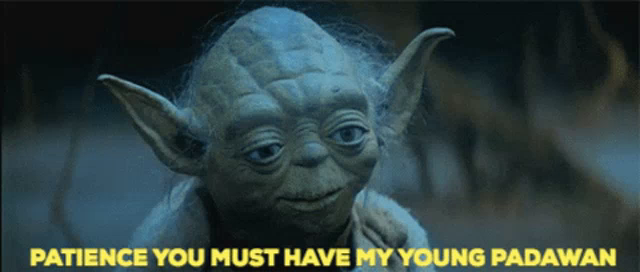
There is no soon in the XWA Upgrade lol It's like a beautiful surprise you never expected

Yes Master Yoda. Patience will I Be
Re: Z-95 Headhunter ver 3.1
Posted: Tue Apr 21, 2020 3:52 am
by Bman
Hey Trev, yes to answer the question. I'm speaking from point of view of using AlliED mission editor which currently has a limitation of only referencing 4 different texture maps max, per Model or rather the Model's meshes. Jeremy's hook gets around that now. Justagai's YOGEME editor probably makes this issue a mute point.
.
XwingProof2.png
.
This is one model (Xwing.opt, XwingExterior.opt and XwingCockpit.opt) each packed with multiple maps, is an alternative to using up another craft slot, or using the objects.txt hook assignment statement. So you would have to have 1 ship FG for each FG texture. For example, the first map in AlliED's color drop-down menu references the first texture map of Flight Group "Red Leader" which shows one stripe. If you wanted 2 or more "Red Leader
s" then yes they would have same single stripe but would look a little odd, geek speakwise.
If I wanted to repeat the process, I could include the blue, gold, and green texture maps to same model. Then I would have to add: fg, "N", markings, "6" . . .where N represents the next FG index number after the backdrop FG.
Currently this seems more efficient until a new craft hook you and Keiran are talking about would become feasible. Using more FG's per mission is not really a material issue compared to usurping limited craft slots. I believe we can now have up to a maximum of 196 different FlightGroups (6 ships max per FG regardless of the texture maps) per mission and assuming they are all in one region. I'm just saying this technique can work for any model, keeping file size in mind vs. performance. Now back on topic for Z-95 . . .

4/24/2020 EDIT: Just looked at Spyder's X-wing models he released last summer. He's already incorporated this into his versions. Are there any VR D.C. & A.C. files for his models?
Re: Z-95 Headhunter ver 3.1
Posted: Tue Apr 21, 2020 10:35 am
by Trevor
Bman, yes, this is what I think people already knew.
The point I beleve was having a hook which enabled 1 FG (red) to have individual markings per craft while still being a single FG (allowing wingman commands etc) and now thanks to Jeremys brilliance we can
viewtopic.php?p=165558#p165558
(just seen your reply, but Ill leave this here so others see it too)
Trev
Re: Z-95 Headhunter ver 3.1
Posted: Tue Apr 21, 2020 11:12 am
by Ace Antilles
Bman wrote: ↑Tue Apr 21, 2020 3:52 am
Hey Trev, yes to answer the question. I'm speaking from point of view of using AlliED mission editor which currently has a limitation of only referencing 4 different texture maps max, per Model or rather the Model's meshes. Jeremy's hook gets around that now. Justagai's YOGEME editor probably makes this issue a mute point.
Where do you get this YOGEME editor I've heard about mentioned?
Also what does it do different to AlliED?
Re: Z-95 Headhunter ver 3.1
Posted: Tue Apr 21, 2020 12:08 pm
by JeremyaFr
You can get it here:
YOGEME
Re: Z-95 Headhunter ver 3.1
Posted: Tue Apr 21, 2020 2:41 pm
by ual002
I still think its so strange Troy Dangerfield is missing, hasn't bothered to poke his head in at all during SW renaissance. Kinda makes me worried he's no longer with us.
Re: Z-95 Headhunter ver 3.1
Posted: Thu Apr 23, 2020 4:40 am
by Tony Knightcrawler
Looks great! I'm so happy to see all these new interactive cockpits.

 This was for a custom mission. Oh, my apologies the Z-95 v3.1 is awesome with it's custom flight group colors.....
This was for a custom mission. Oh, my apologies the Z-95 v3.1 is awesome with it's custom flight group colors.....